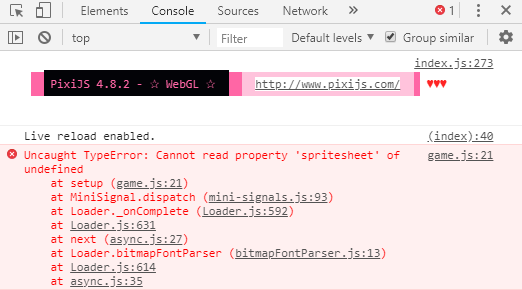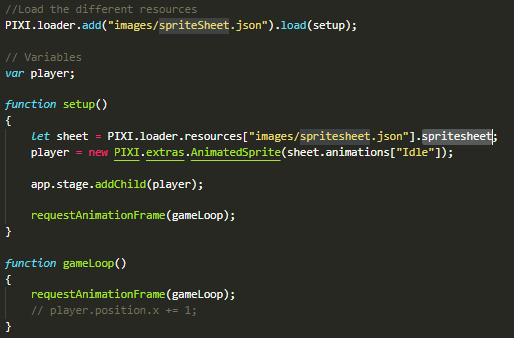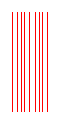Hi, I am complete beginner with JavaScript and pixi.js. I've been learning these days the basics (sprites, shapes, text, buttons...) following the tutorial on the GitHub page. I was planning to use now animated sprites (using a sprite sheet) and found this on the documentation for the version I'm using (v4.8.2). That page contains a piece of code that doesn´t work on my project, and it is not recognised by vscode's intellisense either.
// The more efficient and simpler way to create an animated sprite is using a {@link PIXI.Spritesheet}
// containing the animation definitions:
PIXI.loader.add("assets/spritesheet.json").load(setup);
function setup()
{
let sheet = PIXI.loader.resources["assets/spritesheet.json"].spritesheet;
animatedSprite = new PIXI.extras.AnimatedSprite(sheet.animations["image_sequence"]);
}
Is it deprecated, or am I missing something that is not mentioned there? Thanks in advice for your help.
EDIT: I attached some pictures that showcase my issue.